[Phonics KR 1.0] section Letter

- Try to read and type Korean letters what you've acquired.
- Installing 2 kinds of Korean keyboards needed.
* iOS Settings - General - Keyboard - Add New...
(~ chapter 3) "Korean 10-key" (has star "•" key)
(chapter 4 ~) "Korean Standard"
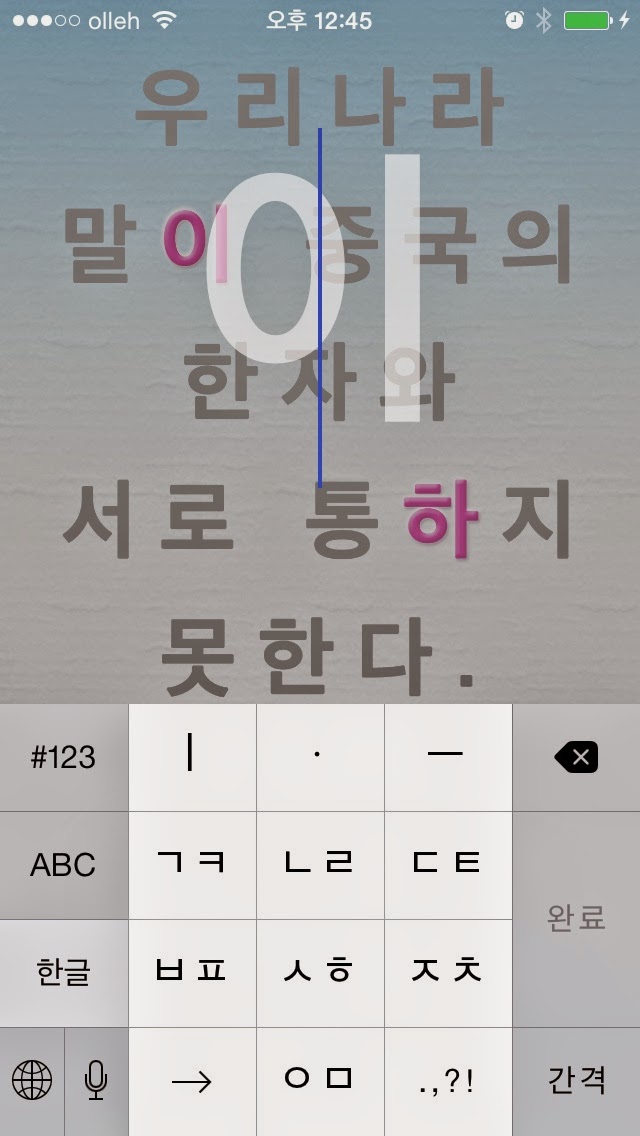
Comments
Post a Comment