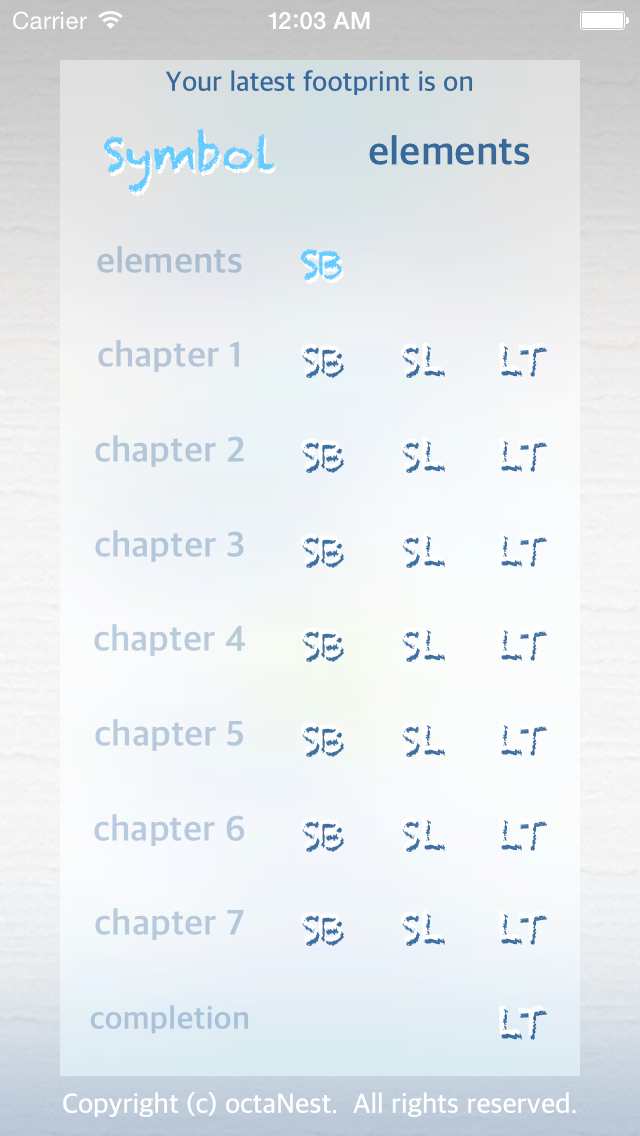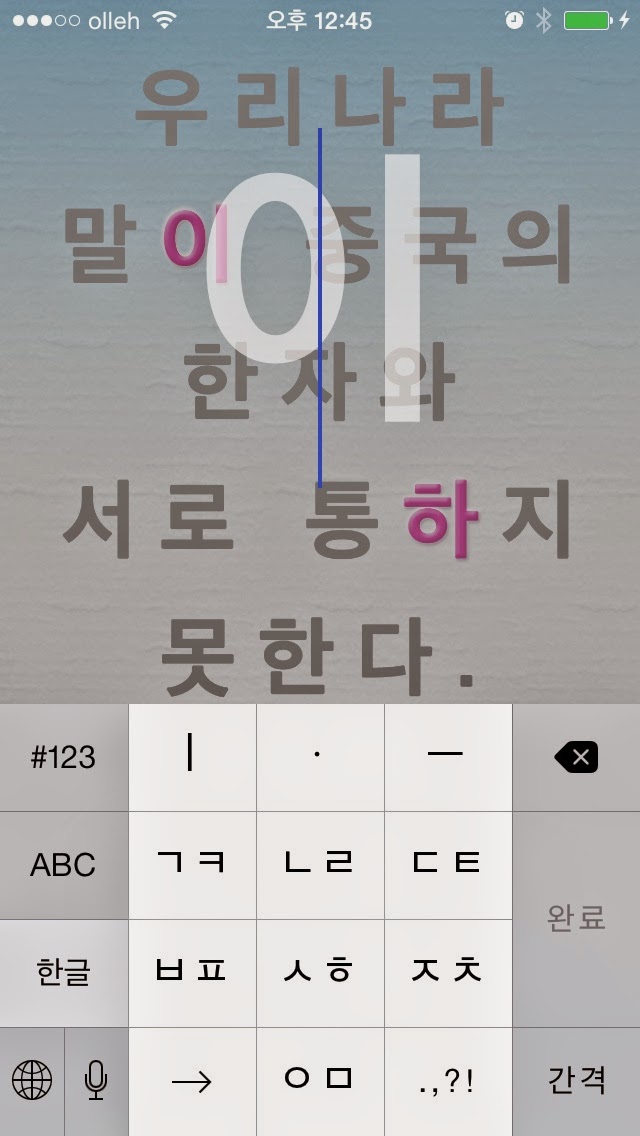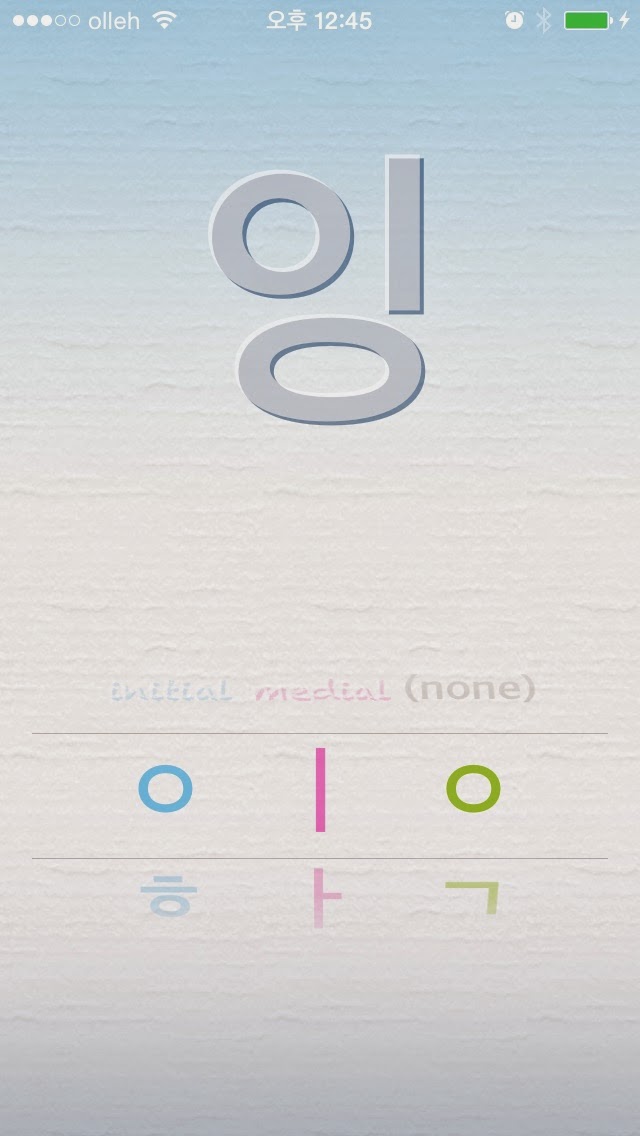[adapting iOS 13] copy UIView 'thoroughly'
viewOriginal = UIView what you want to copy thoroughly (e.g. from storyboard) let viewArchived = try ! NSKeyedArchiver . archivedData (withRootObject: viewOriginal , requiringSecureCoding: false ) return try ! NSKeyedUnarchiver . unarchiveTopLevelObjectWithData ( viewArchived ) as ! UIView